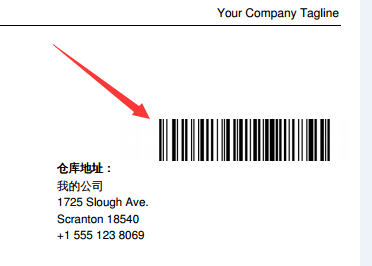玩openerp和odoo的小伙伴们都知道了的。
区别在以下:
1、位置区别:
openerp-server.conf是在 中指定,例如指定位置: /etc/odoo/openerp-server.conf
odoo-server.conf 是de安装方式自动化跑在位置: /etc/odoo-server.conf,无法手工指定deb自动化写死里面了,你apt-get install odoo就直接写 /etc/odoo-server.conf的(不清楚odoo什么时候这样子的做法)。
2、文件内容差别:
openerp-server.conf文件的内容类似如下:
**[options]
; This is the password that allows database operations:
; admin_passwd = admin
db_host = 127.0.0.1
db_port = 5432
db_user = admin
db_password = admin
addons_path = /opt/odoo/addons
logfile = /opt/odoo-server.log
dbfilter = '^%d$'
**
openerp-server.conf文件的内容类似如下:
**[options]
addons_path = /opt/odoo/addons
admin_passwd = admin
auto_reload = False
csv_internal_sep = ,
data_dir = /opt/odoo/.local/share/Odoo
db_host = False
db_maxconn = 64
db_name = False
db_password = admin
db_port = False
db_template = template1
db_user = odoo
dbfilter = .*
debug_mode = False
demo = {}
email_from = False
geoip_database = /usr/share/GeoIP/GeoLiteCity.dat
import_partial =
limit_memory_hard = 2684354560
limit_memory_soft = 2147483648
limit_request = 8192
limit_time_cpu = 60
limit_time_real = 120
list_db = True
log_db = False
log_handler = :INFO
log_level = info
logfile = /var/log/odoo-server.log
logrotate = False
longpolling_port = 8072
max_cron_threads = 2
osv_memory_age_limit = 1.0
osv_memory_count_limit = False
pg_path = None
pidfile = None
proxy_mode = False
reportgz = False
secure_cert_file = server.cert
secure_pkey_file = server.pkey
server_wide_modules = None
smtp_password = False
smtp_port = 25
smtp_server = localhost
smtp_ssl = False
smtp_user = False
syslog = False
test_commit = False
test_enable = False
test_file = False
test_report_directory = False
timezone = False
translate_modules = ['all']
unaccent = False
without_demo = False
workers = 0
xmlrpc = True
xmlrpc_interface =
xmlrpc_port = 8069
xmlrpcs = True
xmlrpcs_interface =
xmlrpcs_port = 8071
**
以上仅为本人笔记。转载无需向本人提及,您是自由的,您请随意!