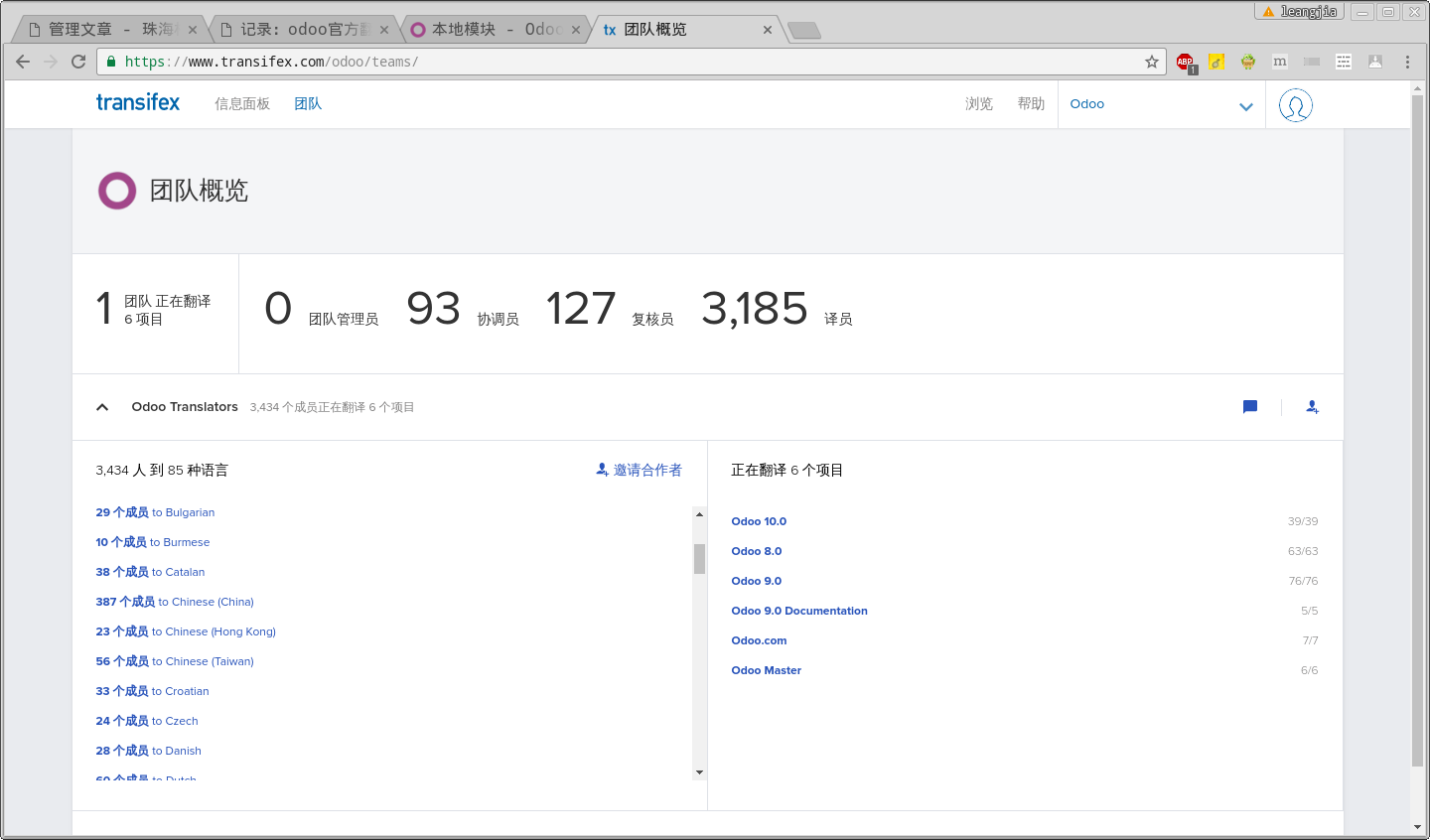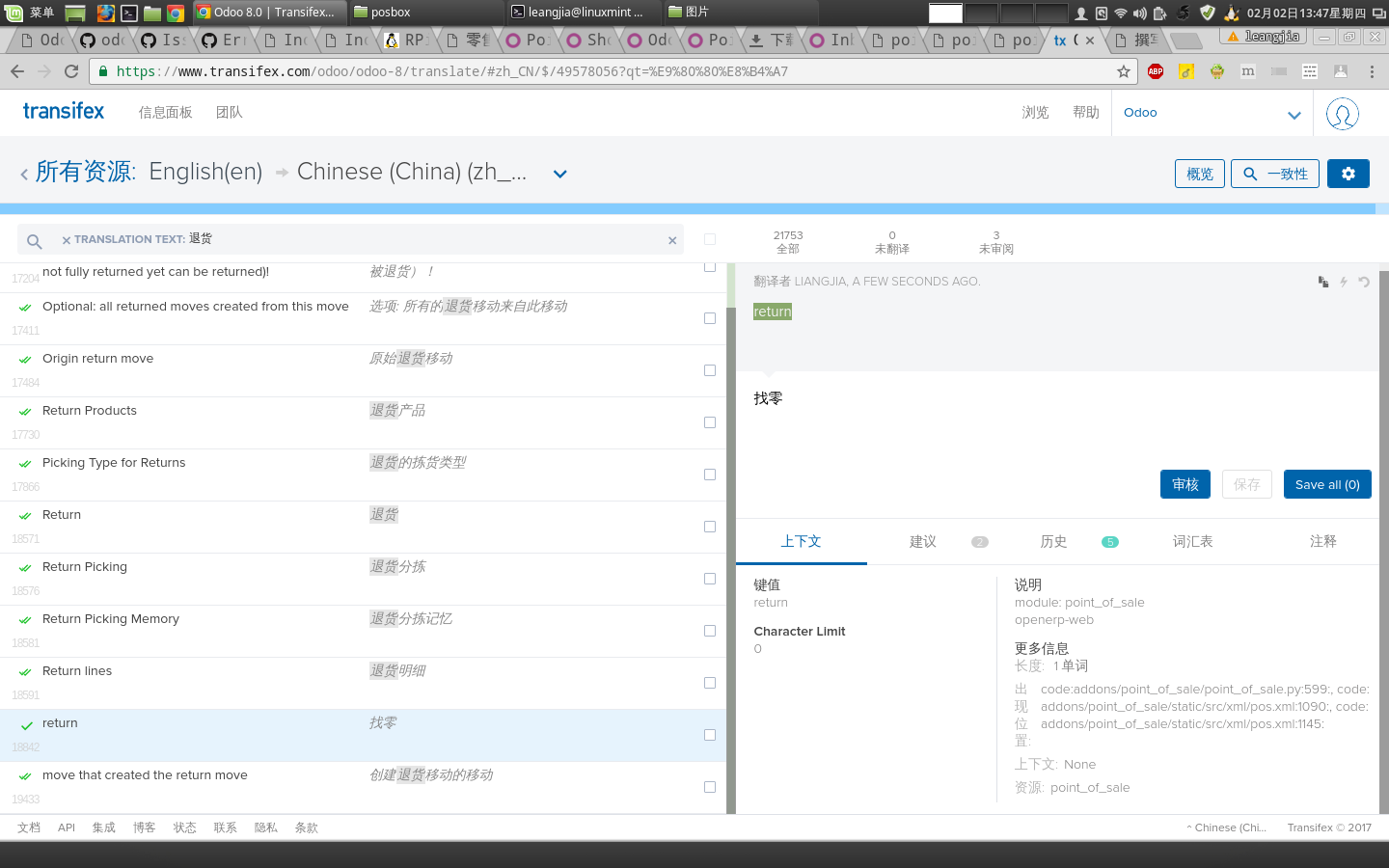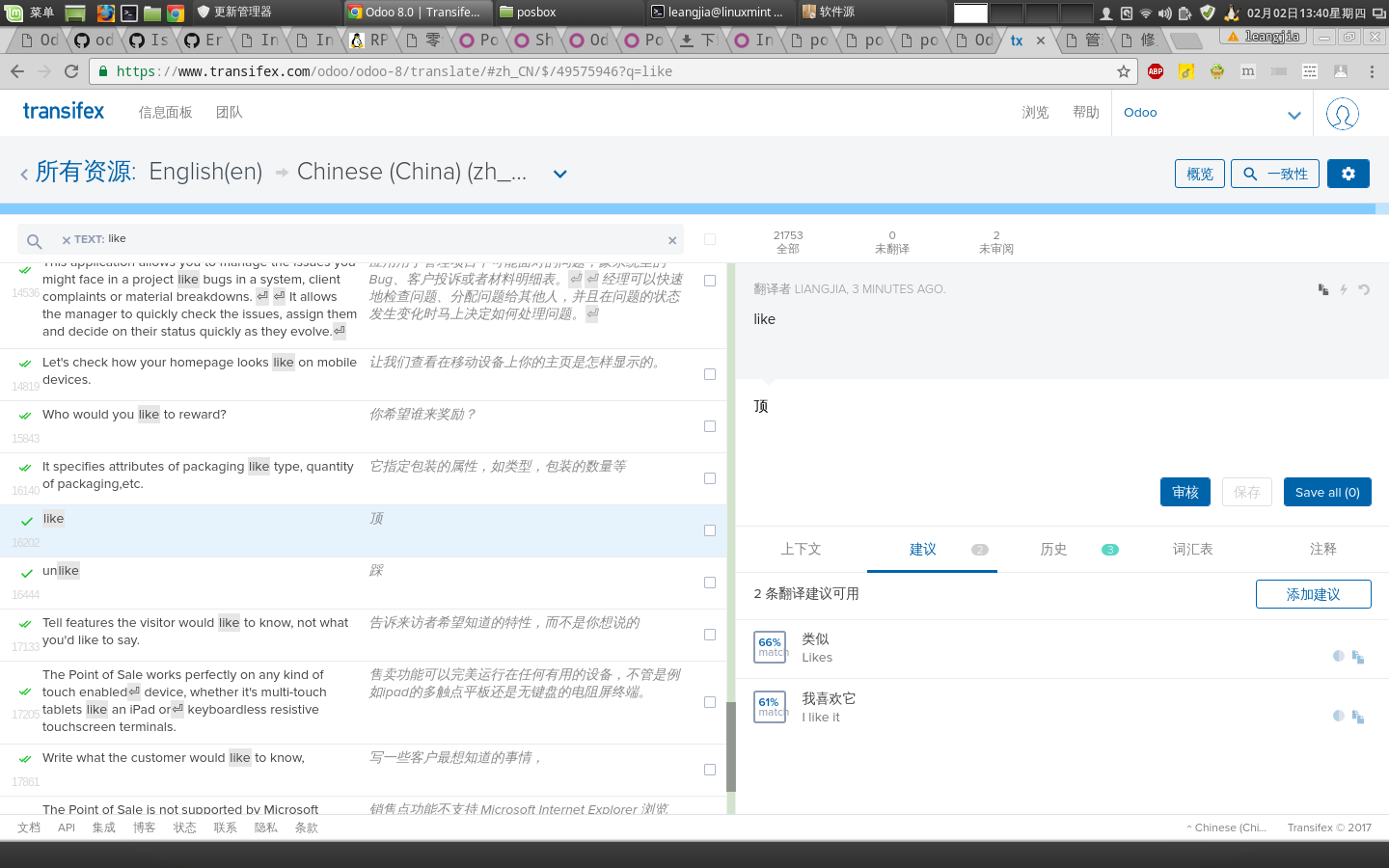来自:https://github.com/leangjia/ez_SQL_help-zh_cn
附:
ez_sql_help_zh_cn.htm
DEMO.PHP 演示示例代码:
<?php
/**********************************************************************
* ezSQL initialisation for mySQL
*/
// Include ezSQL core
include_once "../shared/ez_sql_core.php";
// Include ezSQL database specific component
include_once "ez_sql_mysql.php";
// Initialise database object and establish a connection
// at the same time - db_user / db_password / db_name / db_host
$db = new ezSQL_mysql('db_user','db_password','db_name','db_host');
/**********************************************************************
* ezSQL demo for mySQL database
*/
// Demo of getting a single variable from the db
// (and using abstracted function sysdate)
$current_time = $db->get_var("SELECT " . $db->sysdate());
print "ezSQL demo for mySQL database run @ $current_time";
// Print out last query and results..
$db->debug();
// Get list of tables from current database..
$my_tables = $db->get_results("SHOW TABLES",ARRAY_N);
// Print out last query and results..
$db->debug();
// Loop through each row of results..
foreach ( $my_tables as $table )
{
// Get results of DESC table..
$db->get_results("DESC $table[0]");
// Print out last query and results..
$db->debug();
}
?>
----------以下转载----------
操作MySQL,使用ezSQL,简单而方便
ezSQL官方下载地址:http://justinvincent.com/ezsql
使用示例:
事先 include once <ez_sql.php>;
include once <ez_sql.php>;
取数值:
$var = $db->get_var("SELECT count(*) FROM users");
取对象:
$user = $db->get_row("SELECT name,email FROM users WHERE id = 2");
取数组:
$users = $db->get_results("SELECT name, email FROM users");
foreach ( $users as $user )
{
// 使用对象语法
echo $user->name;
echo $user->email;
}
可以看出,其实函数返回值为二维数组,经foreach分解后,$user为每条记录的内容,可直接用$user->字段名的方式访问。
get_results()还有另一种调用方式:
// Extract results into the array $dogs (and evaluate if there are any results at the same time)..
if ( $dogs = $db->get_results(“SELECT breed, owner, name FROM dogs”, ARRAY_A) )
{
// Loop through the resulting array on the index $dogs[n]
foreach ( $dogs as $dog_detail )
{
// Loop through the resulting array
foreach ( $dogs_detail as $key => $val )
{
// Access and format data using $key and $val pairs..
echo “<b>” . ucfirst($key) . “</b>: $val<br>”;
}
// Do a P between dogs..
echo “<p>”;
}
}
else
{
// If no users were found then if evaluates to false..
echo “No dogs found.”;
}
输出结果:
Output:
Breed: Boxer
Owner: Amy
Name: Tyson
Breed: Labrador
Owner: Lee
Name: Henry
Breed: Dachshund
Owner: Mary
Name: Jasmine
执行Insert操作:
$db->query("INSERT INTO users (id, name, email) VALUES (NULL,'duuge','duuge@duuge.com')");
调试信息
// Display last query and all associated results
$db->debug();
四种方法:
- bool $db->query(query)
- var $db->get_var(query)
- mixed $db->get_row(query)
- mixed $db->get_results(query)
ezSQL functions
$db->get_results -- get multiple row result set from the database (or previously cached results)
$db->get_row -- get one row from the database (or previously cached results)
$db->get_col -- get one column from query (or previously cached results) based on column offset
$db->get_var -- get one variable, from one row, from the database (or previously cached results)
$db->query -- send a query to the database (and if any results, cache them)
$db->debug -- print last sql query and returned results (if any)
$db->vardump -- print the contents and structure of any variable
$db->select -- select a new database to work with
$db->get_col_info -- get information about one or all columns such as column name or type
$db->hide_errors -- turn ezSQL error output to browser off
$db->show_errors -- turn ezSQL error output to browser on
$db->escape -- Format a string correctly to stop accidental mal formed queries under all PHP conditions
$db = new db -- Initiate new db object.
ezSQL variables
$db->num_rows – Number of rows that were returned (by the database) for the last query (if any)
$db->insert_id -- ID generated from the AUTO_INCRIMENT of the previous INSERT operation (if any)
$db->rows_affected -- Number of rows affected (in the database) by the last INSERT, UPDATE or DELETE (if any)
$db->num_queries -- Keeps track of exactly how many 'real' (not cached) queries were executed during the lifetime of the current script
$db->debug_all – If set to true (i.e. $db->debug_all = true;) Then it will print out ALL queries and ALL results of your script.
$db->cache_dir – Path to mySQL caching dir.
$db->cache_queries – Boolean flag (see mysql/disk_cache_example.php)
$db->cache_inserts – Boolean flag (see mysql/disk_cache_example.php)
$db->use_disk_cache – Boolean flag (see mysql/disk_cache_example.php)
$db->cache_timeout – Number in hours (see mysql/disk_cache_example.php)
EOF